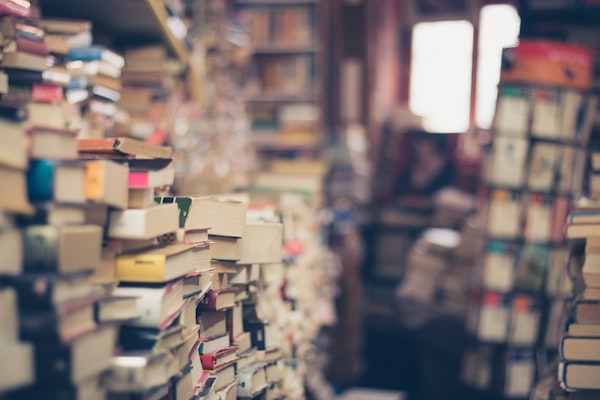How To: 4 Easy Ways to Track Time

Tick. Tock. The mere concept of time has eluded even the greatest minds in recent history. We imagine scenarios where it is possible to travel through time, forwards and backwards. Even without time travel, we are able to imagine how our future selves would live, and can reminisce with joy on the days of our youth. Wonderful as that is, time is just one of those things we seem to think we know but in reality not quite understand.
For example, why is it that time seems to go pass us by at different rates? Specifically, why is it that time moves much slower when we're waiting in line at the DMV? These are important questions, but I will leave them for a later post.
Over the last 4 years that I have been working in the tech industry, I have come across multiple time tracking methodologies. Today I want to share some of my favorites.
1. Track Tasks as they Happen - The Emergent Task Timer
I used to be the type of person who was absolutely clueless about where my time had gone. When I started looking for a way to record how I spent my time, I came across David Seah's page. His intuitive approach made it simple to get started and removed any barriers to get started. He graciously makes most of his tools available for download for free, though you can also purchase pre-printed materials if you so choose to.

Over the course of many months, I meticulously tracked my activities in 15 minute increments, some thing that is quite easy to do if you are able to wear headphones at work, since Mac OS has a built-in "hourly chime" that can be set to tell you the time at a set interval. For most people 15 minute increments can be incredibly overwhelming, however the idea is still the same. To be able to visualize exactly where your time has gone. Doing this exercise, I found that taking a "quick peek at twitter" quickly devolved to an hour or more, time that did not advance my work for the day and cannot be recovered.
Being faced with those distraction periods quietly trains us to be more conscientious of how we are using our precious time and to identify when we are going astray.
2. Plan Your Day With Intention - Best Self Co. Self Journal
Another analog tracker I have used at least a year and a half is the Self Journal. Aside from guiding one to create and follow through on our personal goals 13-weeks at a time, the Self Journal is structured in a way that intentionally makes planning ahead for the following day that much easier. The approach used by this journal/planner to scheduling your day intentionally is loosely adapted from Benjamin Franklin's own method for keeping track of his daily activities, leaving no idle gaps in-between.
Now a days there are no shortage of these types of journals, so you are bound to find one that fits your needs.
3. Intentionally Set Time Limits and Rewards - The Pomodoro Technique
For those days when it feels like there just isn't enough time to plan the day, the Pomodoro Technique is my go to method to keep myself accountable of my time. The first step is to pick the biggest, most onerous task, and commit to working on it uninterrupted for 1 pomodoro at a time until it is finished. Traditionally 1 pomodoro is equivalent to a block of 25 uninterrupted minutes of focused work, followed by a 5 minute break.
The pomodoro technique was invented by Francisco Cirillo, who named his technique after the tomato-shaped timer he used as a university student to get work done. The beauty of this method is if used consistently, it will make it easier to realistically estimate how much time is needed to complete a task. – "That report that is due every Thursday at Noon, yeah, it takes me 1.5 pomodoros to finish".
Though most people can get by using the built-in timer on their phones, many prefer the visual stimulus they get from seeing an actual timer run out. Jake Knapp and John Zeratsky, authors of the book "Make Time" swear by the gorgeous time timer.
4. Use Technology! - Toggl
There is no shortage of time tracking apps online, task manager and to-do lists, however a tool I keep coming back to is the simple yet elegant Toggl timer. As a tech enthusiast, I believe that the goal of technology is to make things easier, not harder. And that had been my frustration with other solutions I had tried. Trackers that only worked on the desktop but not on mobile, or worked only with Apple devices. I wanted something more ubiquitous that I could easily use anywhere with minimal set-up. Enter Toggl.
Not only does Toggl offer integrations with a wide range of industry tools and software (asana, jira, basecamp etc), It is dead simple to use. Just like a stop watch. You enter the name of your task, and click start. Once you are ready to move on to the next task, you can easily click stop and begin the process all over again. The magic doesn't stop there. This tool also incorporates the Pomodoro philosophy, making it easy to start working in Pomodoros and tracking your time more meaningfully. The app works on all major operating systems and is free for individual use or small teams of up to 5 users. And to top it off, they generate intuitive reports chock-full of insights to be gleaned from looking at their weekly reports.

My intention for sharing all the above methods is not to make anyone a "convert" to a new way of tracking time, but rather to empower more people to become aware of where their time is going. As I like to say, add these tools to your toolbox, so that you can be better prepared when the time comes.
I'd love to hear from you! How do you track your hours and keep your self accountable to accomplishing what you set out to do each day? Let me know in the comments below!